Security Installation
Security installation is the process in which JaaVaa is specialized. Now with the use of the latest technology, we made it very simple and precise to work on the website’s security. Try out JaaVaa Today and make a difference.
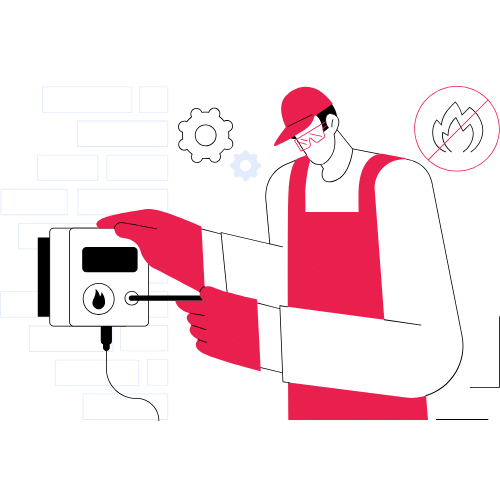
Table of Contents
What Is Security Installation?
Security installation requires a process that helps implement protection strategies in order to safeguard your online website.
This includes firewalls, cyber security platforms & encryption of data. This is used in order to get the shield from unauthorized access, and potential threats and maintain the green environment of the website.
Here you can select our website security installation package and see the results yourself.
Our jaavaa team loves to do your work.
Why Is Security Installation Important?
Security Installation is important for various reasons:-
- Protection From Cyber Threats: Installing security measures helps to protect against a wide range of cyber risks such as phishing, malware, and unauthorized access.
- Protect Sensitive Data: By ensuring the security of sensitive data, including user and financial information, data breaches are avoided.
- Preserve Website Integrity: Security protocols help preserve a website’s integrity by making sure that it continues to operate as intended without being altered by unauthorized parties.
- Develop User Trust: People are more likely to trust a safe website, which enhances user perception and motivates users to stay engaged.
- Respect for Regulations: Data protection is subject to regulations in a number of businesses.
- Prevent Downtime: Strong security measures lessen the possibility that cyberattacks would cause a website to go offline, protecting users’ access to the internet.
How Does Security Installation Work?
These are all processes for Security Installation
Risk Assessment: Take into account aspects such as user data, transaction processing, and industry rules while assessing any weaknesses and dangers unique to the website.
Firewalls and Encryption: Install firewalls in order to monitor and filter incoming and outgoing traffic. This will help with encryption. Use encryption techniques such as SSL/TLS to protect data during hard times.
Frequent Updates: To ensure the newest security and repair security flaws, keep software, plugins, and frameworks up to date.
Access Controls: Establish strict access restrictions, granting only necessary personnel access, and use reliable authentication techniques.
Malware detection: Use programs to find and get rid of malware, and run frequent scans to find and get rid of any dangers.
Monitoring and notifications: To identify anomalous activity or security breaches, put in place continuous monitoring systems with real-time notifications.
Backups: Frequently make backups of your website’s content to enable speedy recovery in case of calamities.
Most Important Security Installation Factors
Firewalls: Install strong firewalls to monitor and regulate incoming and outgoing traffic and stop illegal access.
SSL/TLS Encryption: Use secure socket layer (SSL) or transport layer security (TLS) encryption to safeguard data while it is being transmitted.
Regular Updates: Update software, plugins, and frameworks on a regular basis to improve security and repair vulnerabilities.
Access Controls: Establish strict access restrictions, restrict access to just those who are absolutely necessary, and use multi-factor authentication.
Malware Protection: To find and get rid of harmful software, use efficient malware detection tools.
Monitoring Systems: To quickly identify and address security incidents, use continuous monitoring along with real-time warnings.
Backup Solutions: To guarantee speedy recovery in the event of data loss or a security incident, regularly backup the data on your website.
ARE YOU READY TO SKYROCKET YOUR
BUSINESS GROWTH?
We specialize in driving traffic and propelling businesses just like yours to new heights. Are you ready to be our next success story?
