Microsoft Bing Ads
Get started with our digital advertising services with Microsoft’s Bing Ads. We are experts in it. Try out our services now & give us feedback.
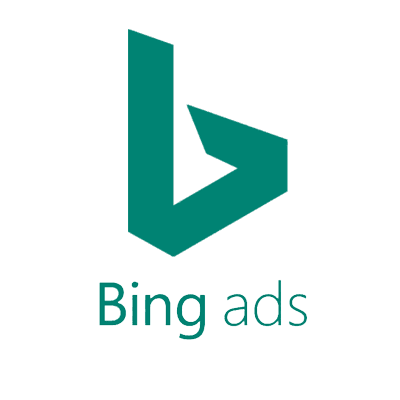
Table of Contents
What Is Microsoft Bing Ads?
Microsoft Bing ads is a powerful digital marketing platform, developed by Microsoft itself. It allows businesses and individuals to make a connection with diverse audiences for the Bing search engine results page.
Advertisers create drastic campaigns through the Microsoft advertising platform. There are various ad formats like text ads, shopping ads, and display ads.
Bing ads own very advanced targeting options so that individuals can navigate specific demographics and interests.
So, we are offering Mircosoft Bing Ads services for you, and you can opt for just “CONTACT US” here.
Why use Microsoft Advertising (formerly Bing Ads)?
Knowing about Microsoft’s Advertising, formerly Bing Ads applies a strategic approach toward a specific target. With Microsoft Bing ads you can reach millions or maybe billions of users who are using Bing’s search engine page.
Just like Google ads, Bing ads are also very crucial and important for people or businesses to adopt. It will tailor campaigns that will fulfill marketing goals.
Our experts are using very advanced technology for making smooth campaigns and what actually drives conversions and leads for your businesses.
Bing Ads vs Google Ads
There are not so many differences between Bing ads and Google ads but I’ll show you some of them.
The differences are based on specific business requirements and the audience we are targeting.
Google ads provide leverage to large and diverse groups of audiences with more competition.
Bing ads are more advantageous for accessing an older, affluent clientele.
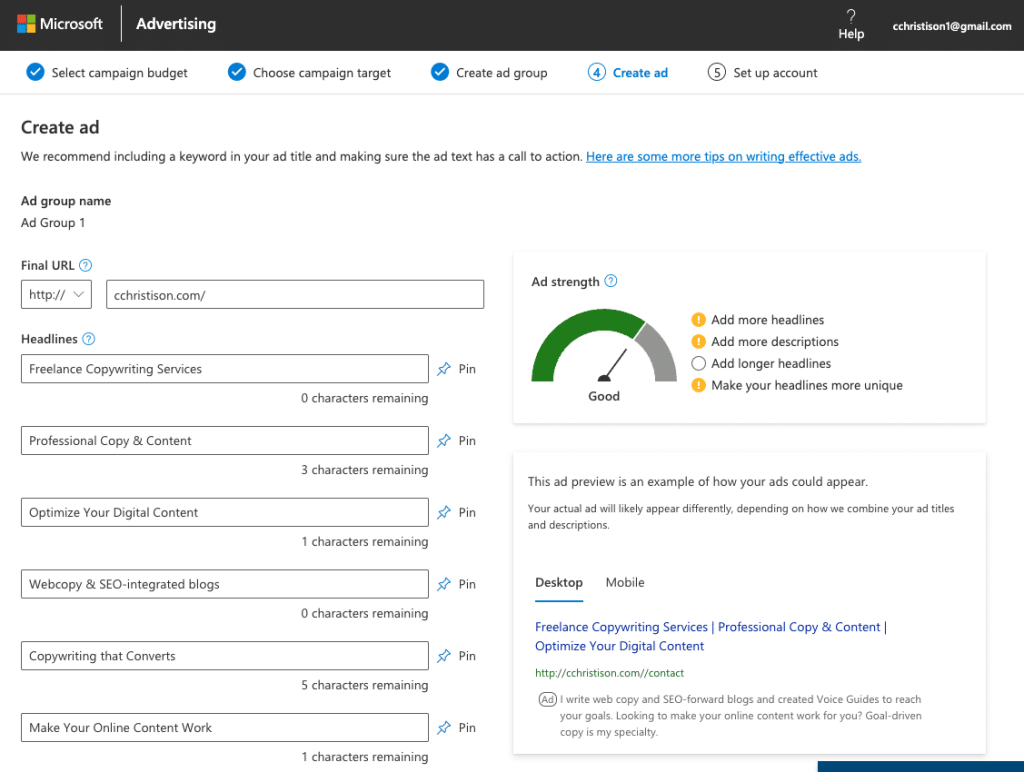
How to launch a Microsoft Ads campaign
Initiating a Microsoft Ads campaign follows a deliberate, step-by-step procedure. Commence by logging into the Microsoft Advertising platform and accessing the “Campaigns” tab.
Click on “Create Campaign” and specify your campaign type, whether it’s for brand awareness, consideration, or for conversions.
Clearly outline your target audience by detailing demographics, interests, and behaviors.
Choose the ad format that aligns with your goals, whether text ads or display ads.
Develop compelling ad content that connects with your audience and highlights your offerings.
For the best ad delivery, decide on your budget, bid strategy, and timetable.
Launch your Microsoft Ads campaign after carefully checking your campaign settings to make sure your target audience is effectively engaged.
Microsoft Ads in Expert mode
Expert Mode in Microsoft ads gives users advanced and high-tech control options that will help start the campaign process.
This mode enables users to create and modify their own bidding strategies and makes it possible for search engines to display the ad.
Expert mode allows customers to examine analytics in greater detail, enabling them to make informed decisions by clearly correlating all available data.
This is ideal for experts only as it says “expert mode”.
Frequently asked questions about Bing Ads
What types of ads can I run on Bing Ads?
There are various ad formats for Bing ads including text ads, shopping ads, and display ads.
How does bidding work on Bing Ads?
Advertisers bid on keywords. The bid amount you add determines your ad visibility.
Is Bing Ads suitable for small businesses?
Yes, Bing ads are as suitable for small businesses as for large groups of businesses. It offers a less competitive environment than other platforms.
How do I get support for Bing Ads-related issues?
You can access Microsoft’s customer support. You can either opt for the help center and directly call them for queries or you can access the forum page and ask there.
ARE YOU READY TO SKYROCKET YOUR
BUSINESS GROWTH?
We specialize in driving traffic and propelling businesses just like yours to new heights. Are you ready to be our next success story?
